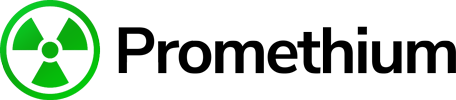How to “Burn” an iso to a USB thumb drive using a Mac
So from time to time it is necessary to put an iso onto a usb thumb drive… Back in the day it was simple to just burn it to a blank disc but many servers and computers don’t come with dvd/cd drives anymore. I don’t see this as a bad thing, certainly we almost never use our CD/DVD/BLU-RAY drives anymore so why carry them around?
Here is how to do it in terminal, still the cleanest way using a Mac Terminal window.
- First run
diskutil list- then insert your usb stick
- and run
diskutil listagain to see the disk node (e.g. /dev/disk2).- Now run
diskutil unmountDisk /dev/diskN- and do
sudo dd if=/path-to.iso of=/dev/rdiskN bs=1m- When finished
diskutil eject /dev/diskN
Thats about it! Pretty simple really 🙂